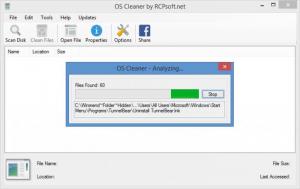OS Cleaner
1.0
Size: 0 Bytes
Downloads: 3055
Platform: Windows (All Versions)
As the name so adequately points out, this RCPsoft product is meant to clean your PC. You see, junk on your PC is a nuisance, just like junk in real life. It clutters your system, it wastes disk space, and it negatively impacts your PC’s performance. But thanks to RCPsoft’s OS Cleaner, you can scan your drives, uncover junk files, and remove them.
The system requirements for running OS Cleaner are: at least 512MB of RAM, 1GHz processor or better, .NET Framework 3.5 Client Profile or newer, Windows Vista SP2 or newer. Don’t worry about the system requirements. If you have a modern PC, it’s sure to meet them. And don’t worry about getting OS Cleaner up and running either. This application does not have to be installed.
The main panel on OS Cleaner’s interface displays all the junk files it finds. At the top there’s a traditional File Menu and a toolbar with buttons for several functions: scan disk, clean files, open file, properties, options, share on Facebook.
Using OS Cleaner is a very simple matter. After you launch the application, you must initiate a scan. Once the scan completes, you can review all the junk files that OS Cleaner uncovers. And after that you can click a button and remove all these junk files.
OS Cleaner is free software. You don’t have to part with your hard earned money to use this RCPsoft product.
By using the free and portable OS Cleaner you can find and remove junk files that waste disk space and slow down your PC.
Pros
OS Cleaner does not have to be installed; this means the application is portable. A quick look and you will immediately figure out the interface. Using OS Cleaner is a very straightforward matter: initiate a scan to find junk files, click a button to remove junk files. OS Cleaner is free software.
Cons
The scan may take quite a bit of time to complete.
OS Cleaner
1.0
Download
OS Cleaner Awards

OS Cleaner Editor’s Review Rating
OS Cleaner has been reviewed by George Norman on 24 Mar 2015. Based on the user interface, features and complexity, Findmysoft has rated OS Cleaner 4 out of 5 stars, naming it Excellent